Are you encountering difficulties while installing SuiteCRM 8? Don’t worry; you’re not alone. Installing any software can sometimes be a challenging task, and SuiteCRM 8 is no exception. However, fear not! In this comprehensive guide, we will explore the common installation issues that users often face and provide you with step-by-step solutions to overcome them. Whether you’re a seasoned developer or a beginner, this blog post will assist you in successfully installing SuiteCRM 8 and getting your customer relationship management system up and running smoothly. So, let’s dive in and tackle those installation hurdles head-on!
System I am using to install Suite CRM 8
Ubuntu Linux 22.x
PHP 8.1
mySQL
Suite CRM 8 (Off course)
Install issue via web UI and work around to that
I failed to install it via UI, there is a pretty vague error about the validation failure. But, it does not say anything about the issue at all. You wouldn’t get any indication about what could go wrong.
Stop wasting time on figuring it out if you are in hurry 🙂 I would recommend to get this fixed if you can to help out the open source community though.
Head over to the CLI installation path. This is the better alternative to install Suite CRM 8.
Installing Suite CRM 8 with CLI
While I started using CLI installation path the hurdle i got was this: Error “Upload File Size | error | Warning: Your PHP configuration should be changed to allow files of at least 6MB to be uploaded.“
This was happening due to confusion about php.ini file.
I went ahead and changed the limits on php.ini file under “/etc/php/8.1/apache2”
But there is another file which we need to consider as well , the one in cli folder “/etc/php/8.1/cli”
If you get the above error change the limit in this php.ini file as well and restart the apache service.
sudo service apache2 restart
After this the installation was pretty smooth.
After installation issue
After completing the installation successfully, I eagerly proceeded to log in, but to my surprise, I encountered the first red flag. As I glanced at the login button, I noticed that it was missing the accompanying text. It became apparent that something was amiss in the setup process.

This is the first page I see after the login :

Setup screen :

Clicked on the first menu :

Solve this suitecrm 8 installation error
I did login to the server using the SSH (WinSCP) . You can download from this location (https://winscp.net/eng/download.php) if you don’t have it already .
Alternatively you can use terminal to change the permission of the root folder to 755.
Updated the owner to www-data and group to root and restart the apache service.

Now I am logged in and can see the details:

Also can see the admin page

Conclusion
Installing SuiteCRM 8 is an investment in streamlining your customer relationship management system, improving efficiency, and enhancing your business operations. Don’t let installation hurdles discourage you. Instead, leverage the guidance provided in this blog post to navigate the installation process smoothly.
Still having issues ? Let me know if I can help in any way!!!
Open source rocks the world . Keep reading and sharing …

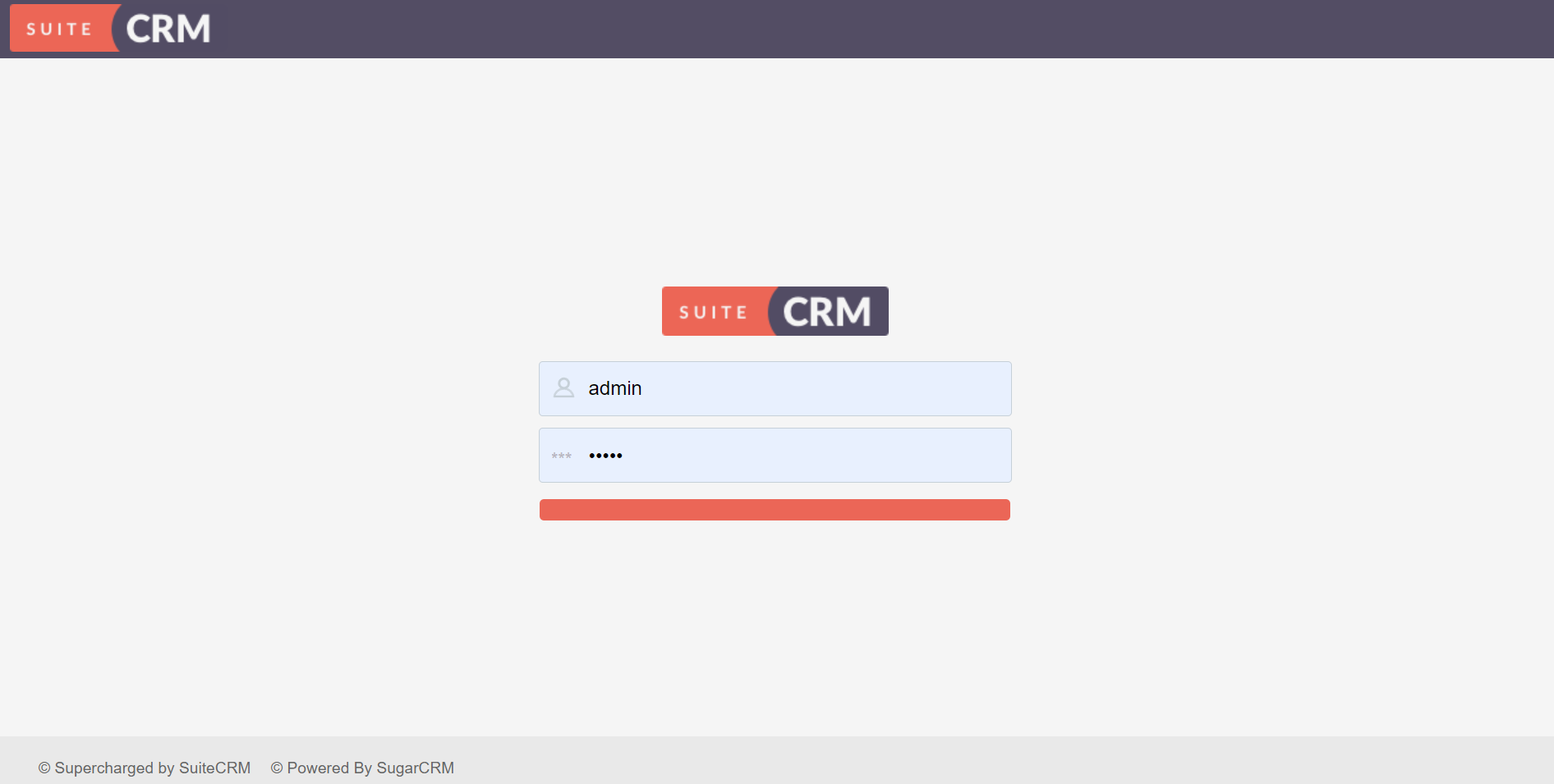

Leave a Reply