A new code editor by Microsoft: Visual Studio Code. Will see how we can use it with Salesforce : Visual Studio Code with salesforce. There are tons of code editors out there, which can be used for Salesforce coding. They support various features and keep on improving from time to time. But which one you should really use ? Really ? I cannot answer that. That’s your personal choice and need of the time. I have been using different ones from time to time. You can refer to some of the existing posts about them here : Welkin Suit
Visual Studio Code
Free. Open source. Runs everywhere. This is what Microsoft claims. You can download your copy from : Microsoft Link
It has :
IntelliSense
Debugging
Git commands built-in.
Extensions (Growing)
Once you have downloaded your copy, you can start using it right away for usual code. But if you want salesforce code to be written, head to Extensions icon and type salesforce. You can get many kinds of plugins there, even for lightning (If you like it):
Once you have it ready , just open any existing folder where you have the salesforce code. You will see the directory structure in there and all the files present in it. To top it all , if there is a git branch in this , it will be automatically be identified.
You can check the git settings and can also change the theme of the editor if you want. As soon as you make changes to the code it will identify the change and notify that there is a change. Once done with the work, you can commit, push changes to the remote or local servers.
Conclusion
No matter which editor you use to edit the code, it will anyway make it to the right place 🙂 . But there will be always evolution to these tools. Old will become stronger and fade away some time and new ones will come and go. Keeping an eye on these evolving space is also cool, to get to know new things. Join me to share what ever you want on this blog. Let’s Keep reading and share the knowledge. Let there be light 🙂

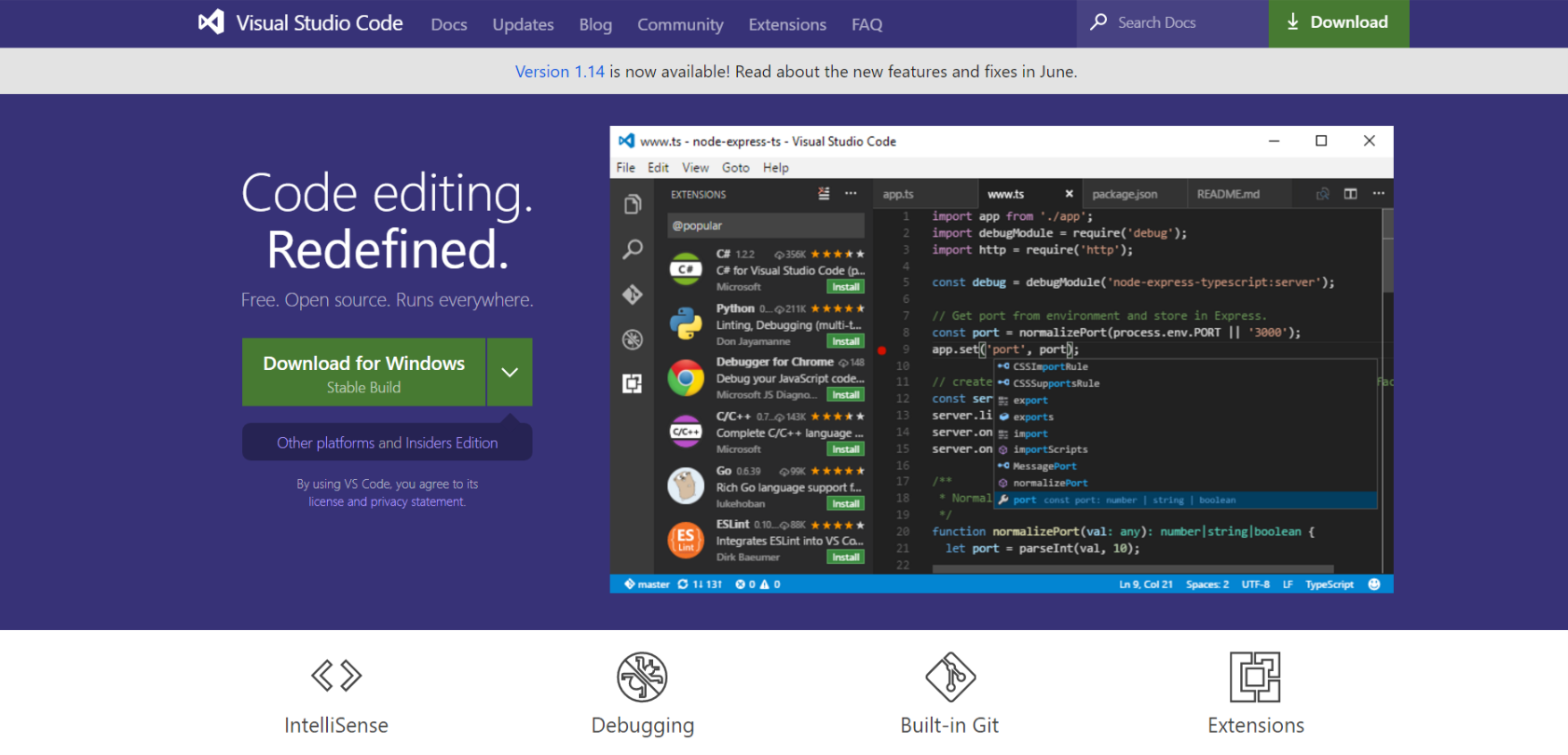









Leave a Reply