This post is about, how to use apex:emailPublisher for our Support personals. They can send emails from the Case Feed without having to leave the workspace. So here we are with Using apex:emailPublisher in Salesforce. This can be only used in organizations where we have Case Feed and Email-to-Case are enabled. If you have not enabled it yet, you can enable it and try the steps below:
Using apex:emailPublisher in Salesforce
Step 1: Enable the Case Feed and Email-to-Case. for that search for email-to-case in quick find in setup and follow the steps to enable it:

If you have not enabled yet and try to create the below code, you will get error saying the emailPublilsher component does not exists. Just enable this and you should be good to save this code.
Step 2:
Create a visualforce page, with below code:
<apex:page standardController=”Case” showHeader=”false” sidebar=”false” setup=”false”>
<apex:emailPublisher id=”ktpulisher”
entityId=”{!case.id}”
width=”500px”
sendButtonName=”GettheKT”
title=”GettheKT Email Form”
expandableHeader=”false”
autoCollapseBody=”false”
showAdditionalFields=”false”
enableQuickText=”true”
fromVisibility=”selectable”
toVisibility=”editable”
bccVisibility=”hidden”
ccVisibility=”hidden”
emailBody=””
subject=”GetTheKt Email: ”
toAddresses=””
onSubmitFailure=”alert(‘Ther is some error. Please try again later!’);”
fromAddresses=”info@getthekt.com”
/>
</apex:page>
Step 3: Create a Case Action as below, using the VF page we just created:

Step 4: Add the Action to the Case Feed page by going in to the edit pagelayout:

Step 5: If you see the below error message, create a permission set and assign it to the users, who will be using this Publisher Action:
- Create a permission set for Case Feed.
- On the Permission Set page, click App Permissions.
- Select Use Case Feed.
- Click Save.
“This component is only available on Case Feed page layouts.”
Step 6: Testing time 🙂 Go the the case page and select any case to see the newly created publisher action. There are a lot of ways you can brand it like your own.

Attributes
| Attribute Name | Attribute Type | Description | Required? | API Version | Access |
|---|---|---|---|---|---|
| autoCollapseBody | Boolean | A Boolean value that specifies whether the email body will be collapsed to a small height when it is empty. | 25.0 | ||
| bccVisibility | String | The visibility of the BCC field can be ‘editable’, ‘editableWithLookup’, ‘readOnly’, or ‘hidden’. | 25.0 | ||
| ccVisibility | String | The visibility of the CC field can be ‘editable’, ‘editableWithLookup’, ‘readOnly’, or ‘hidden’. | 25.0 | ||
| emailBody | String | The default text value of the email body. | 25.0 | ||
| emailBodyFormat | String | The format of the email body can be ‘text’, ‘HTML’, or ‘textAndHTML’. | 25.0 | ||
| emailBodyHeight | String | The height of the email body in em. | 25.0 | ||
| enableQuickText | Boolean | If the quick text autocomplete functionality will be available in the publisher. | 25.0 | ||
| entityId | id | Entity ID of the record for which to display the email publisher. In the current version only Case record ids are supported. | Yes | 25.0 | |
| expandableHeader | Boolean | A Boolean value that specifies whether the header is expandable or fixed. | 25.0 | ||
| fromAddresses | String | A restricted set of from addresses. | 25.0 | ||
| fromVisibility | String | The visibility of the From field can be ‘selectable’ or ‘hidden’. | 25.0 | ||
| id | String | An identifier that allows the component to be referenced by other components in the page. | 14.0 | global | |
| onSubmitFailure | String | The JavaScript invoked if the email failed to be sent. | 25.0 | ||
| onSubmitSuccess | String | The JavaScript invoked if the email was successfully sent. | 25.0 | ||
| rendered | Boolean | A Boolean value that specifies whether the component is rendered on the page. If not specified, this value defaults to true. | 14.0 | global | |
| reRender | Object | The ID of one or more components that are redrawn when the email was successfully sent. This value can be a single ID, a comma-separated list of IDs, or a merge field expression for a list or collection of IDs. | 25.0 | ||
| sendButtonName | String | The name of the send button in the email publisher. | 25.0 | ||
| showAdditionalFields | Boolean | A Boolean value that specifies whether the additional fields defined in the publisher layout should be displayed. | 25.0 | ||
| showAttachments | Boolean | A Boolean value that specifies whether the attachment selector should be displayed. | 25.0 | ||
| showSendButton | Boolean | A Boolean value that specifies whether the send button should be displayed. | 25.0 | ||
| showTemplates | Boolean | A Boolean value that specifies whether the template selector should be displayed. | 25.0 | ||
| subject | String | The default value of the Subject. | 25.0 | ||
| subjectVisibility | String | The visibility of the Subject field can be ‘editable’, ‘readOnly’, or ‘hidden’. | 25.0 | ||
| submitFunctionName | String | The name of a function that can be called from JavaScript to send the email. | 25.0 | ||
| title | String | The title displayed in the email publisher header. | 25.0 | ||
| toAddresses | String | The default value of the To field. | 25.0 | ||
| toVisibility | String | The visibility of the To field can be ‘editable’, ‘editableWithLookup’, ‘readOnly’, or ‘hidden’. | 25.0 | ||
| verticalResize | Boolean | A Boolean value that specifies whether the publisher allows vertical resizing. | 30.0 | ||
| width | String | The width of the email publisher in pixels (px) or percentage (%). | 25.0 |
Conclusion:
Here comes the end of the post for now. Having trouble in any step ? You can always reach out for help 🙂 Love to hear your thoughts on these posts. Thanks for reading and sharing…
Keep reading and sharing….

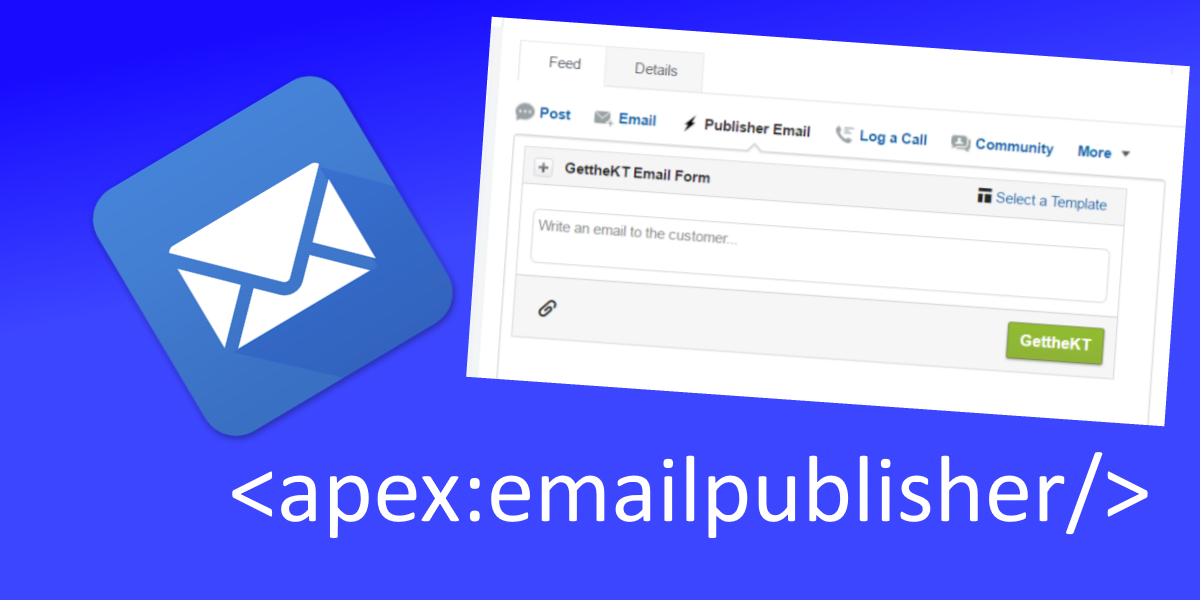

Leave a Reply