There are Some chrome apps and extensions for Salesforce in chrome web-store. There are just a handful of them.Some are really helpful. Would give a list of these today.
Here is a list of them (the order list has nothing to do with their popularity, it’s just an order):
Apps:
- Salesforce.com (offered by sfdcchrome.appspot.com) – This is not a official salesforce app. It does not do anything. It just points you to login.salesforce.com . The developer mentions this in the site as well.
“A Simple app which provides access from the Chrome Browser to Salesforce.com using browser redirection. Please note that this app does nothing more than redirect you to https://login.salesforce.com/.”
Link :
https://chrome.google.com/webstore/detail/salesforce-advanced-code/lnkgcmpjkkkeffambkllliefdpjdklmi
- ApplicationSalesforce & Google Drive | Cirrus Files ( offered by cirrusfiles.net) – This needs a salesforce app to be installed in your org . Install it and add your files here and they will get uploaded to your Google Drive.
“Cirrus Files is a native Force.com application that directly and securely connects Salesforce with Google Drive. The application utilizes OAuth 2.0 for authentication and SSL encryption for direct communication between Salesforce and Google Drive. “
Link : https://chrome.google.com/webstore/detail/salesforce-google-drive-c/eookaehbnnebleljkclnljhgknmjndgn?hl=en
- Salesforce1 Simulator (offered by www.kylpo.com) – This is a iphone app simulator to test your Salesforce 1 related apps.
Link : https://chrome.google.com/webstore/detail/salesforce1-simulator/cknbjckicenodbiaejbmkjhldffonggp?hl=en
Extensions :
- Salesforce Admin Check All (offered by Dan Pazehoski) – This might be a helpful for a very specific pages and situations. If you are an administrator, this might save you some time.
“Initially, this extension only adds checkboxes to the Object Permissions and Field Permissions lists on the Object Settings page for Profiles and Permission Sets. Future versions will expand the functionality into other setup areas.”
Link :
https://chrome.google.com/webstore/detail/salesforce-admin-check-al/efcahpjiijlbojmfmaceicchnhkgdkje?hl=en
- Salesforce API Fieldnames – This is useful when you want to quickly know the API name of a field on a record detail page , without going back to object and fields.
” Small extension to toggle between API field names and labels on salesforce detail pages.”
Link :
https://chrome.google.com/webstore/detail/salesforce-api-fieldnames/oghajcjpbolpfoikoccffglngkphjgbo?hl=en
-
Salesforce Lightning Inspector (offered by Salesforce) – This tool will show you if there is any issues in your Lightning code. This gives you a lot of data about the component you are building. If you are a lightning Developer give it a try, you will like it.
“The Salesforce Lightning Inspector opens up and improves your Lightning Component development, giving you access to a wealth of data about your running applications and components.”
Link :
https://chrome.google.com/webstore/detail/salesforce-lightning-insp/pcpmcffcomlcjgpcheokdfcjipanjdpc?hl=en
-
Salesforce advanced Code searcher (offered by sameernmiraj) – This is my personal best. Very useful tool for developers and very effective. It can find you the code and text in your code. For which mostly you will use Eclipse or such kind of tool. This is easy and only runs on your browser, does not alter your metadata. Definitely give it a try.
“A similar plugin is available on firefox which can be downloaded here : https://addons.mozilla.org/en-US/firefox/addon/salesforce-quick-search/.”
Link : https://chrome.google.com/webstore/detail/salesforce-advanced-code/lnkgcmpjkkkeffambkllliefdpjdklmi?utm_source=chrome-app-launcher-info-dialog

Thanks for reading. Questions and comments are always welcome. Keep reading and sharing…..

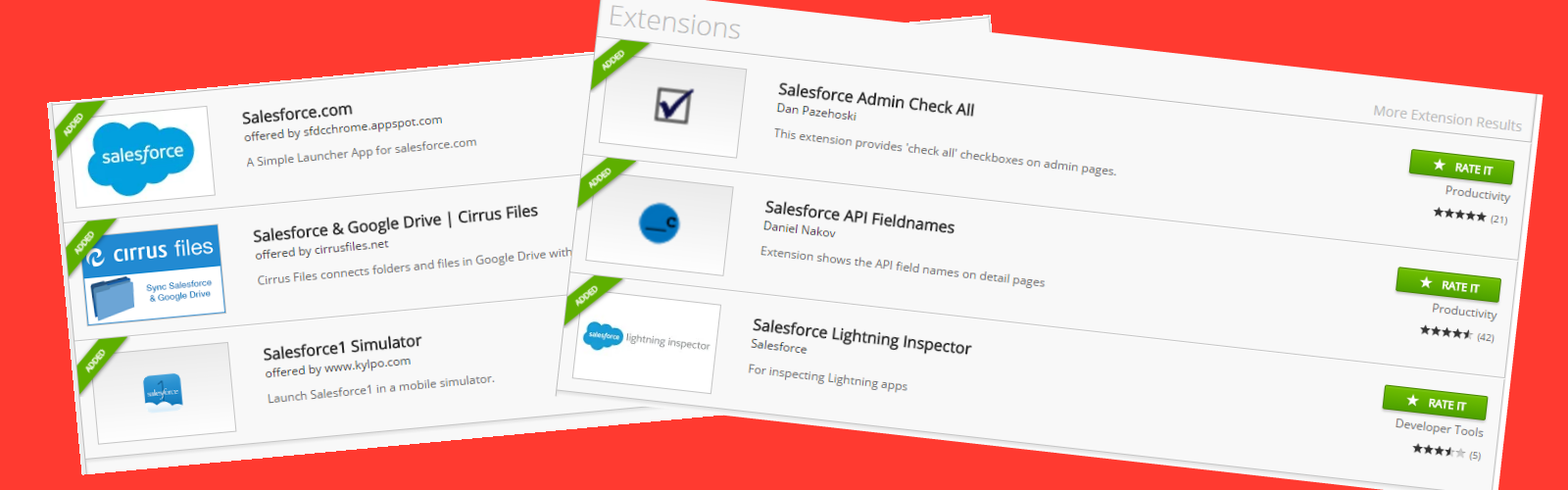

Leave a Reply