Got a quick overview of the Einstein Bots and wanted to share the experience here with you all. With summer 18 release, Einstein Bots is available in both Lightning Experience and Salesforce Classic in Enterprise, Performance, Unlimited, and Developer editions. Setup for Einstein Bots is available only in Lightning Experience. Chat bots can be used in various ways to stream line processes and also you can build small routines which can be taken care of by the bot, without having to engage any human being in the process.
Setting up Einstein Bots:
Go setup the bots, go to setup in lightning Experience. Under “PLATFORM TOOLS” | Feature Settings | Service | Service Cloud Einstein | Einstein Bots .
To use it you might want to enable Live Agent. If you have not done it yet, read this Post for Live Agent
Enable the bot by toggling the switch:

Click on the New button, that will appear at the top right corner of the page. This is where we create bots which can be linked to your Live Agents. Once you start creating the Einstein Bot, you will pretty much see these below screens to start with:





Configure
Once you are in Bot builder, you can configure your bot to respond to the user queries. To start with play around with these options you can see in the builder:

Switch to Dialogs options to add some stuff there. You will see the below screen cap for that page has the welcome message. You can add your welcome message there to greet the users. Then you can have next step, to tell the bot what to do once the greeting was delivered on the screen. In here we are just showing few menu options. I have added a video to this post so you can see the options I have and how it will work in a demo environment.

The overview
: This will give you a details about the current status of the bot.
Dialog
: Dialog will have all your interactions listed in there.
Slots
: Slots are kind of variables to store the customer responses and act on them.
Performance
: Performance tab will show you the session details such as how many session has used the bot and it can also have the session logs stored in there.
Conclusion
So, that’s it for now. Enjoy your bots 🙂 Artificial Intelligence is a huge area and this is just a very small piece of it. Salesforce has been evolving pretty fast in this area as well. The Einstein platform itself is very basic at this time, I think and there are a lot of miles to go. Keep exploring things in this space and it will be exiting. Thanks for reading this post , please share your thoughts using the comments section. Keep reading and sharing …..

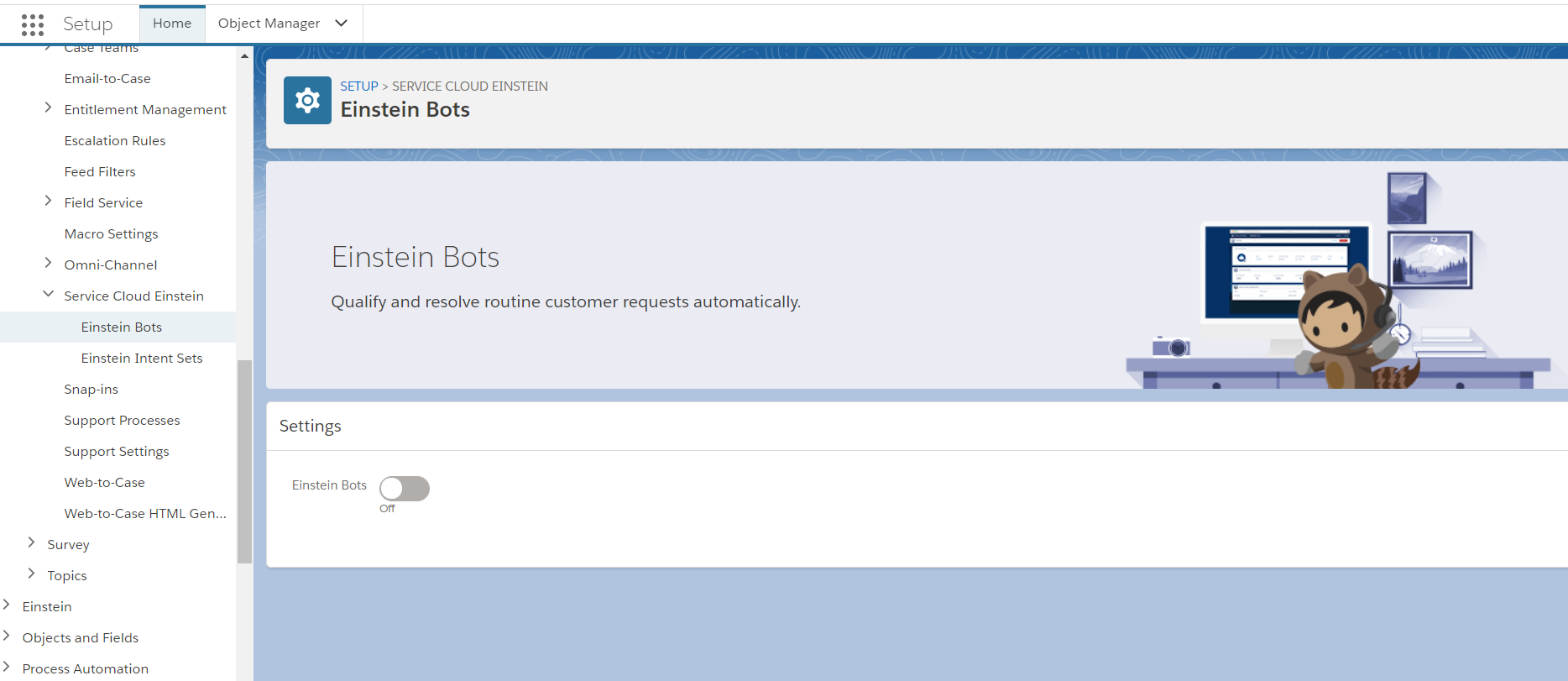

Leave a Reply