Here is a quick update if you have not heard about it. If you miss it and using web-to-case or web-to-lead, you may be affected by this change. You might loose some leads or cases. Recently salesforce is Updating the Web-to-Case and Web-to-Lead Endpoint URL. This is of course a good move towards the security/performance of the system, but it needs your help. You or admin, who is maintaining the web-to-case or web-to-case features will need to update the endpoints to keep the forms working. This is not a big change thought. It’s quick and easy.
Updating the Web-to-Case and Web-to-Lead Endpoint URL
The endpoints which receives the web-to-case and web-to-lead requests, will be replaced with a new endpoint with the Summer ‘17 release. Any web form created to capture leads or cases after the Summer 17 release will automatically will have this change. But where the HTML was generated before Summer 17 release will have to be updated manually.
NOTE : This change is only needed for Production URLs and not to Sandboxes. Sandboxes using web-to-lead or web-to-case do not need to update the endpoints.
What action is needed ?
Your current forms may have one of the below endpoints in the HTML Code. Search for them:
Web-to-lead : https://www.salesforce.com/servlet/servlet.WebToLead
Web-to-Case : https://www.salesforce.com/servlet/servlet.WebToCase
Replace them with :
Web-to-lead : https://webto.salesforce.com/servlet/servlet.WebToLead
Web-to-Case : https://webto.salesforce.com/servlet/servlet.WebToCase
The change is only replacing www ,to webto. That’s it.
Conclusion:
Hope this may help someone in need. Keep coming the leads 🙂 Keep reading and sharing…

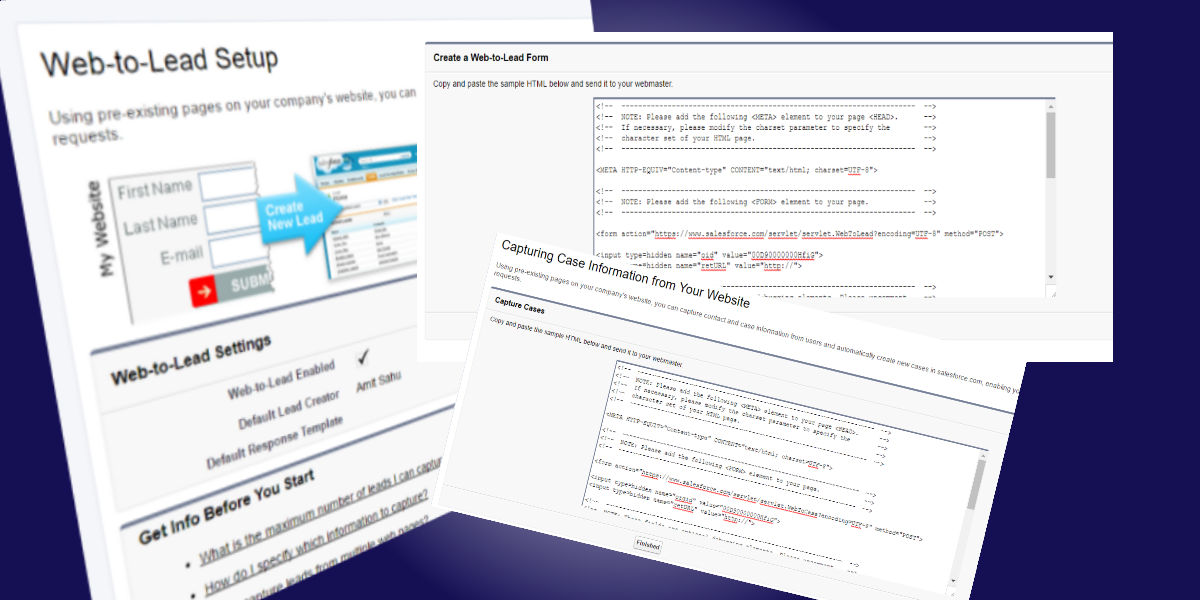

Leave a Reply