This post, is a product review “Twilio for Salesforce”. Will install and see how it works in a Developer Org and what are the configuration steps.
Installing “Twilio For Salesforce”
To install this package you can go to AppExchange and search for “Twilio For Salesforce” and you should get the link to download this. For quick access, I am pasting the direct link here. Might change later, but active as of today (1/15/2020) : This is the version I am using for this review:

https://appexchange.salesforce.com/appxListingDetail?listingId=a0N3A00000EtEuBUAV
Once you have clicked on this link, click on “Get it now”

Check the check box : I have read and agree to the terms and conditions. and click on Visit Provider. This will take you to the Free trial signup page.

Once filled up the form and clicked on Get the App button you will see the below screen:

For our case we will be using Install in Production and follow the steps to install:


This might take some time to install and you will get an email when it’s ready. Once available in your org, go to the setup and installed packages. Click on Manage Licenses to add users to the package.

Before we setup anything here, let’s get the details we need form our Twilio Account.
Twilio API Key and configuration for the integration
To get the API key and required details to setup the integration with Salesforce, log in to Twilio with the trail account you have created.
Go to Home Icon – > Settings -> API Keys and click on + sign (if you already have an API enabled) else Click “Create New API Key” :

Create an API Key by giving it a name and key type as Master. Once this is generated, copy the details for your reference.

You can get the Account SID and auth token from the General screen under settings :

Now let’s setup a Messaging service:
Now let’s go back to Salesforce and Open the AppLauncher to open Twilio application. The first tab is Twilio Configuration. Once you click on it, it will show below screen and fill-up the data we got from previous steps.


Once all filled, click on “Validate Credentials” and that should bring in the SMS service we created :

Select the service which we created and click on the button again:


This page gives you option to enable or disable few features:
Under SMS Settings, you can enable if SMS can create Lead/Contact. If you need to have optin recorded before you can send SMS to any number.
Inbox Config: You can configure the Inbox feature to show all messages or can only show records belonging to the owner.
Now add permission sets to the users as per need. Twilio package creates 3 permission sets:
- Twilio User
- Twilio Administrator
- Twilio Community User
Now edit the contact page to add the components needed. For this one we will just add 1 component and test it. These are the components available , and we will be using two way message component.


Go to contact record and type a message in the box and send:

Once the message is delivered you will see the delivered icon as well. Once the recipient responds anything you will see that here too!

Now you can use Process Builders and Apex to customize your flow such as when the recipient responds something create another record or update the status of a case or some record.
Pros:
- Great SMS sending and receiving service
- Robust logging system. you can see all the SMS logs in Twilio
- Widely used SMS service
- Twilio provides excellent tech support.
- You can upgrade the services to utilize other Twilio group of tools as well.
Cons:
- Setup instructions could be better.
- Configuring how messages are routed should be much simpler. Admin users still receive all text messages in their inbox. This requires time-consuming sifting and sorting.
- Documentation can be confusing at times
Conclusion
Hope this post will give you an idea about the integration and how it can be leveraged for your case. Over all a good product, pricing can be a point for debate. If you need a SMS service, this works great..Keep reading and sharing…

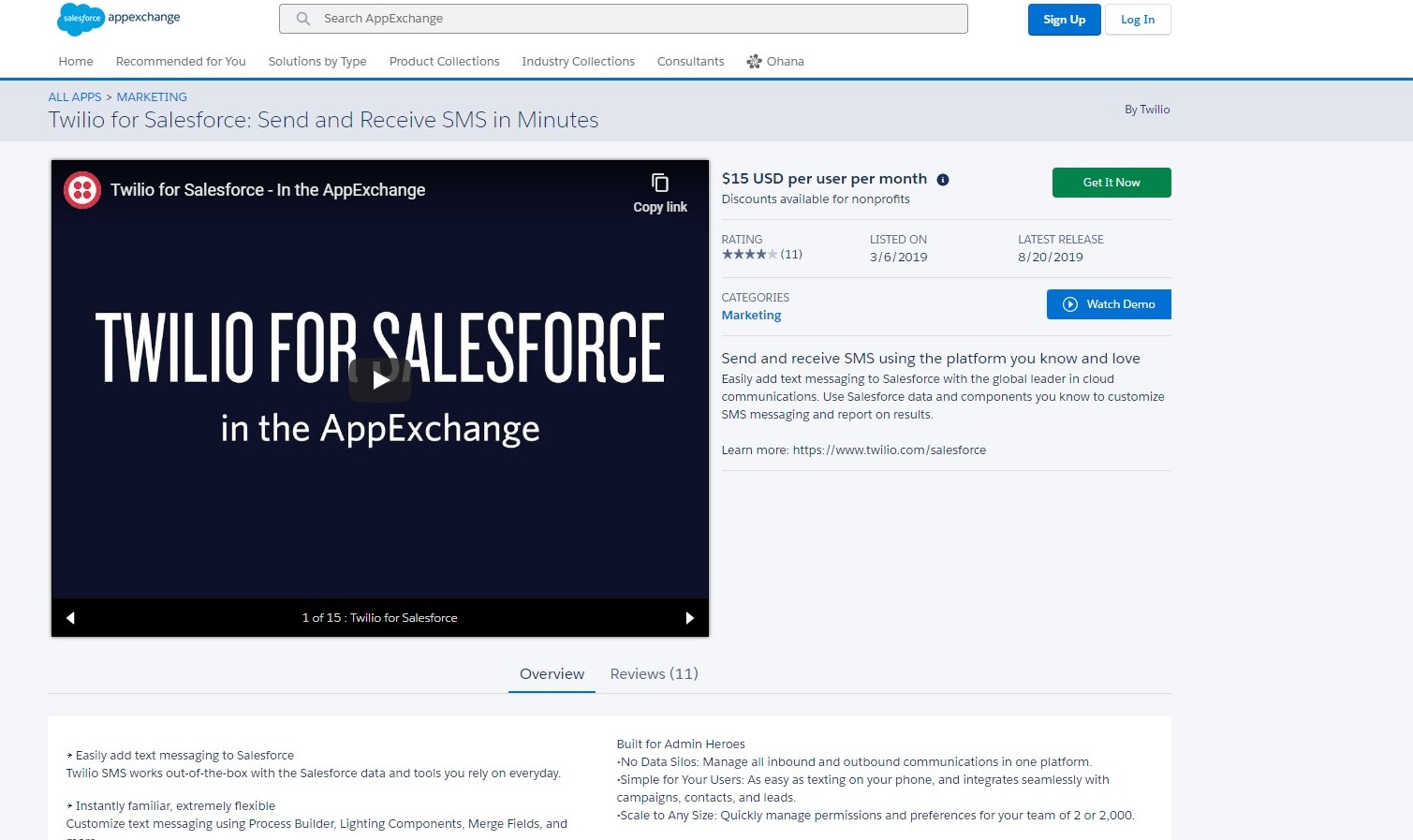

Leave a Reply