Over the period of time, Salesforce has started forcing the lightning experience for the salesforce orgs. You login and directly get landed on the Lightning Experience, you did not ask for it. Some times for admins or developers at least we do not want that fancy UI, we need faster access to the resources we want. That’s why this post : Salesforce : Disabling Lightning Experience for users.
Salesforce : Disabling Lightning Experience for users (Background)
The lightning UI is good looking but can give you hard time while reaching for a resource you want. So, I personally still like classic than Lex (Lightning Experience). So thought of a workaround where I can have classic UI while others are enjoying Lex UI. The one quick step is you can use the switch to classic feature to switch for that session. But as and when you login again later you will still need to do this steps again and again. So for a permanent solution, here we will just talk about one profile or set of users but you can do the same for any user you want.
Steps:
- login as System Administrator
- Go to setup
- In quick find, type Profiles and go the profile which you want to modify
- If it is a custom profile already then it’s simple, edit the profile
- Search Lightning Experience under System Permission and un-check it
- Save the settings
NOTE : If you are a System admin using standard System Administrator profile, then best is to clone it to make a custom profile and update the settings . You cannot change this settings in standard profiles.




Conclusion
I am not saying Lightning Experience is bad, but it’s slow .. believe it or not. I like classic more as that gives more access… faster and mostly as I am used to it since last 10+ years.
Keep reading and sharing…. share your thoughts below in the comment section .. would be glad to hear !

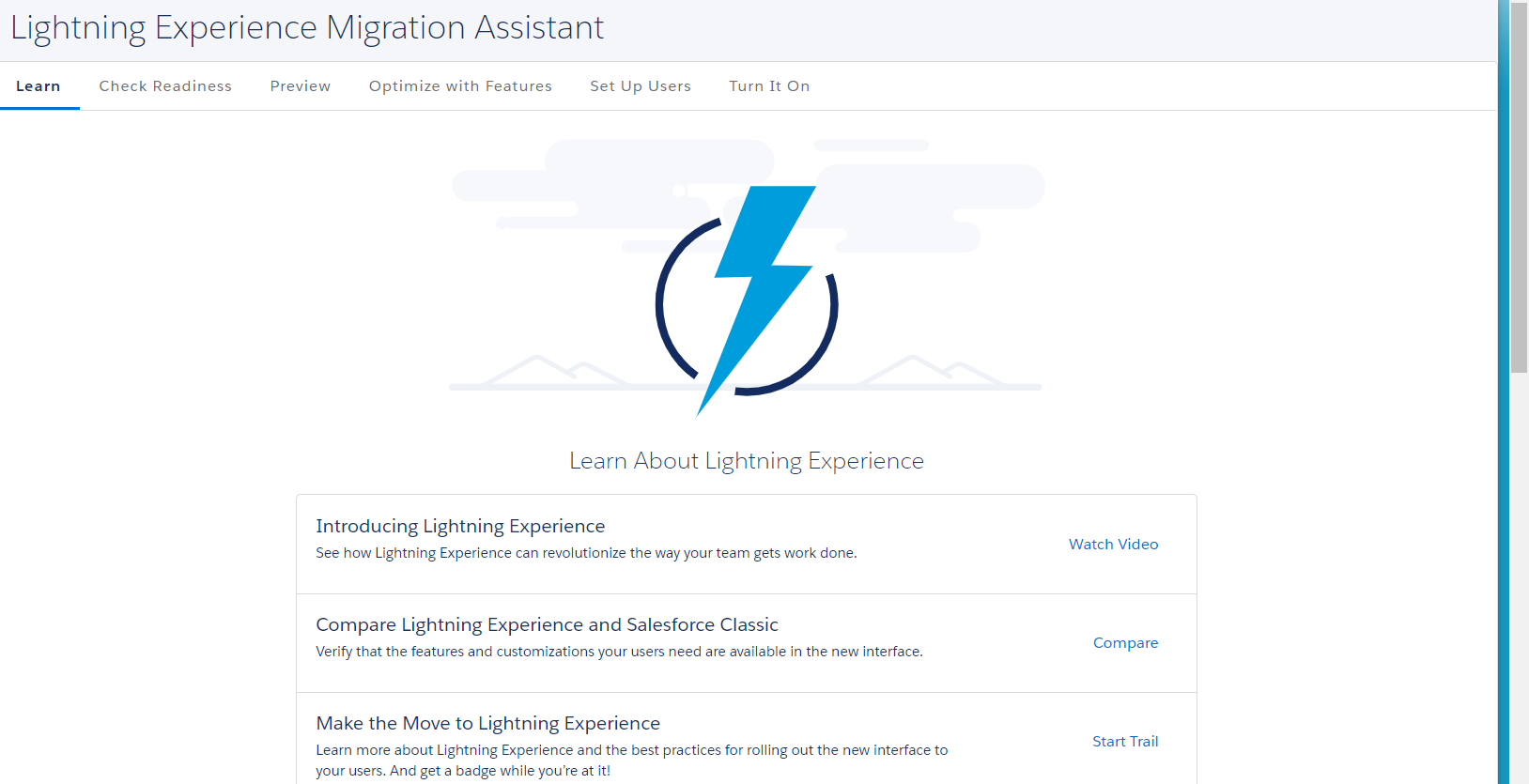

Leave a Reply