Got a chance to work on a project involving Einstein Prediction AI. Here is where I started and will continue this post in future posts as well, as I beleive this will be a good learning journey.
For the starters this is where we can get started..
Einstein Prediction Builder Overview
Einstein Prediction Builder is a tool in Salesforce that allows admins and users to create custom AI-driven predictions without needing to write code. It uses historical data to make predictions about future outcomes, such as whether a lead will convert, a customer will churn, or an invoice will be paid late. It integrates directly into your Salesforce org, leveraging the data you already have.
Key Concepts in Einstein Prediction Builder
- Prediction: This is the outcome that you want to predict. For example, “Will this lead convert?” or “Will this opportunity close?”
- Historical Data: Predictions are made based on historical data in your Salesforce org. You need a dataset with records that include both successful outcomes and unsuccessful outcomes for Einstein to learn from.
- Predictions Objects: You can create predictions on standard or custom objects in Salesforce. The object you select should have enough historical data for Einstein to analyze and predict future behavior.
- Field to Predict: This is the specific field on the object that contains the outcome you want to predict, like a checkbox field indicating whether a lead was converted.
- Predictor Variables: These are the fields that Einstein uses to make predictions. You can select which fields Einstein should analyze when making predictions.
Steps to Create an Einstein Prediction
Step 1: Enable Einstein Prediction Builder
- Enable Einstein Prediction Builder: Go to Setup → Search for Einstein Prediction Builder → Enable it for your Salesforce org if it’s not enabled.
Step 2: Define the Prediction
- Go to Einstein Prediction Builder:
- In the App Launcher, search for “Einstein Prediction Builder” and open the app.
- Create a New Prediction:
- Click New Prediction to start building your prediction model.
- Select the object you want to predict. For example, you could select the Lead object to predict whether a lead will convert.
- Choose the Field to Predict:
- Choose the field that represents the outcome you want to predict. For example, on the Lead object, you might select a checkbox field like “Converted” to predict whether leads will convert.
- Select Records for Prediction:
- Define which records Einstein should use to make the prediction. This typically involves choosing records with historical data, meaning records that already have an outcome (converted/not converted, churned/not churned, etc.).
Step 3: Configure Predictor Variables
- Select Predictor Variables:
- Choose the fields that Einstein should consider when making predictions. These are fields like Lead Source, Industry, Annual Revenue, etc.
- The more meaningful the data in these fields, the better Einstein can learn and make predictions. Avoid fields that don’t affect the outcome.
- Exclude Non-Predictive Fields:
- Exclude fields that don’t provide useful information for predictions (e.g., fields that are random or irrelevant to the prediction you’re making).
Step 4: Train and Analyze the Model
- Train the Prediction:
- Once you’ve selected the field to predict and the predictor variables, Einstein will analyze the historical data and train the model.
- This process can take some time, depending on the size of your data set.
- Review the Prediction Results:
- After training is complete, Einstein will provide you with a Model Scorecard. This scorecard shows how well the model is performing.
- You’ll see metrics like Accuracy, Precision, and Recall, which give you an idea of how reliable the predictions are.
- If the model’s performance isn’t acceptable, you may need to adjust the predictor variables and re-train.
Step 5: Deploy the Prediction
- Activate the Prediction:
- Once you’re satisfied with the model’s performance, you can deploy the prediction by clicking Activate.
- After activation, Einstein will start making predictions for new records in real time.
- Use Predictions in Flows and Reports:
- You can use the prediction results in Flows, Reports, Dashboards, and Lightning Pages. This allows you to display predicted outcomes for specific records or automate processes based on predictions.
Step 6: Monitor and Improve Predictions
- Monitor Prediction Performance:
- After deploying, you can monitor the accuracy of the predictions over time. Check the performance regularly to ensure the model is still valid.
- Salesforce will periodically update the model with new data to maintain its accuracy.
- Refine the Prediction:
- If the prediction accuracy decreases or if business needs change, you may need to update your model by adjusting predictor variables or retraining the model.
Example Use Case: Predict Lead Conversion
Let’s say you want to predict which leads are most likely to convert into opportunities:
- Object: Select the Lead object.
- Field to Predict: Choose the Converted checkbox as the field to predict.
- Predictor Variables: Select fields like Lead Source, Industry, Annual Revenue, Number of Employees, and Location as predictor variables.
- Train the Model: Allow Einstein to analyze historical leads that have already converted and those that didn’t.
- Deploy and Use: Once the model is accurate enough, activate it and start using predictions to focus your sales team on leads with the highest chance of converting.
Benefits of Einstein Prediction Builder
- No-Code Solution: You don’t need to be a data scientist or developer to create predictions.
- Native Salesforce Integration: It’s fully integrated into Salesforce, meaning you can easily use predictions in reports, flows, and other Salesforce processes.
- Real-Time Predictions: Once deployed, Einstein provides real-time predictions for new records as they are created or updated in Salesforce.
- Adaptability: Einstein continuously improves and adapts to new data, ensuring your predictions stay accurate over time.
Best Practices
- Use Relevant Data: Ensure you are using relevant and meaningful fields as predictor variables. Unrelated fields can skew your predictions.
- Use Sufficient Data: Predictions are only as good as the data they’re based on. Make sure you have enough historical data for the model to learn effectively.
- Test and Monitor: Always test your predictions after training and monitor them regularly to ensure accuracy remains high.
Conclusion
This is what for now.. until the next post about this, subscribe and share this post who wants to get started on this topic..Till then keep reading and keep sharing the knowledge you have.

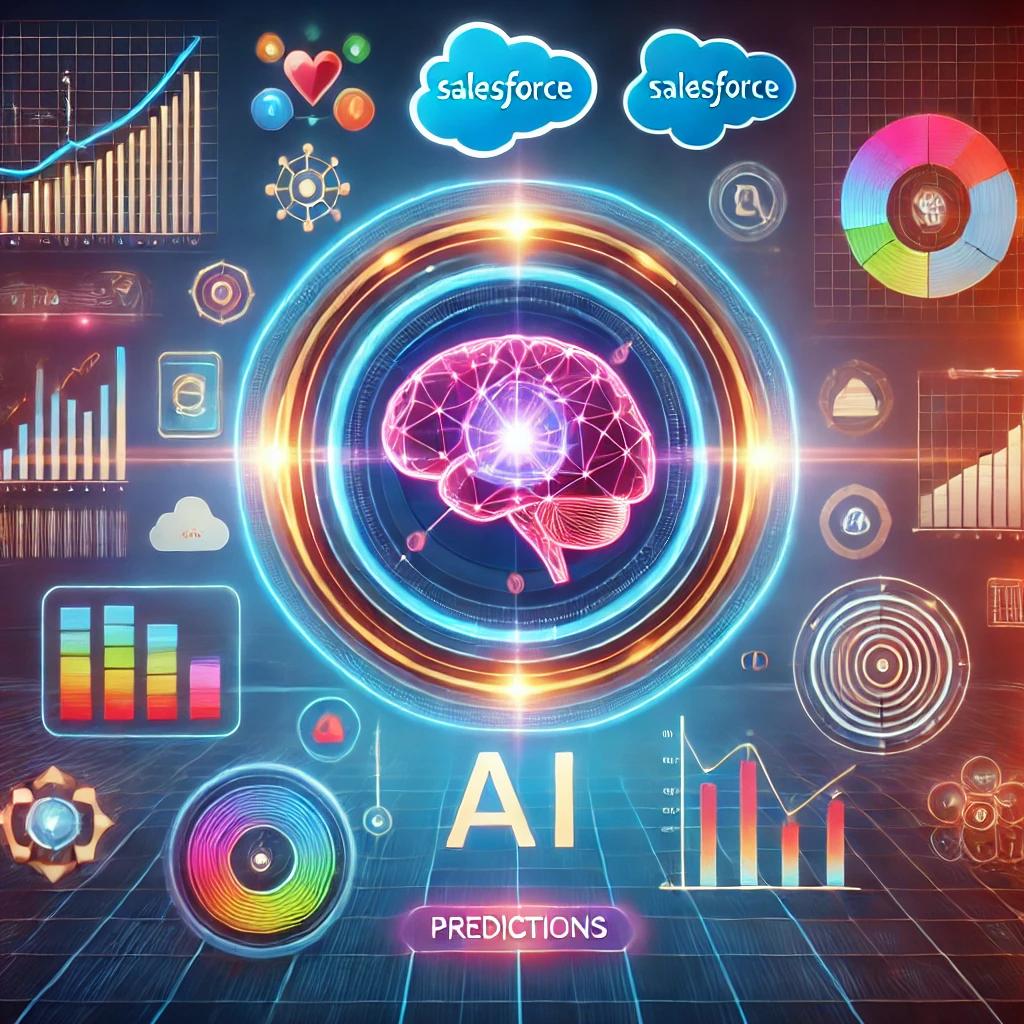

Leave a Reply