Hola!!!!!
Today will discuss about an email marketing software widely used and very popular too.
What is it?
This is a software which manages all your campaigns and related details. If you are a marketing person or a business owner , probably you will understand and agree how important it is for an organization.
For technical stand point mostly a consultant will configure this software for their client. So you have to know how it works and what it does.
This is mostly used in sales processes where we run campaigns to generate leads (Prospects for any business) . Campaigns are great place to capture / generate leads and business to the companies.
So here we go…..
Set-up :
Ahhhhhhh…… ignore it. We are dealing with a software as a service product. CLOUD. So just need to subscribe and register on their site. No installation required. No set-up. Register, login and start 🙂
login screen:

Campaign setup :
Before starting a campaign in mailchimp it’s better to have our audiences ready, the targets, to whom we will be sending these marketing emails. So prepare a email List and add subscribers to it.
Once you are logged in click on List and Create List:

Fill in the details as below :

Once you have created it. add subscribers to it.


Now as we are ready with our target list. Let’s prepare a template, which we will be using in our campaign. You can pretty much do many things in the template section and design the email template as you want.



Now we are ready to start creating the Campaigns. Will start from campaign creation and will use the list and templates we created previously. The templates can be still modified based on our requirement for each campaign.

Start by clicking on Create Campaign . You will have 4 options to choose from.
- Regular Campaign
- Plain-text Campaign
- A/B testing campaign
- RSS campaign
We will select option 1 in this case for our walk-through.


Select the email list to be used. You can see the navigations as well how to proceed to next steps.
In the below screen you can define what all actions mailchimp will capture for your campaign.

Select the email template we created in previous steps.

We are all set to send the email for our campaigns.

Once more chance before you send it out to the world 🙂

Yeyyyyyy.. Emails sent

Users get the email and respond to it. Some will open it. Some will delete it and some will click the links in the email. Everything is monitored by the mailChimp.

Monitor and deal with the leads in the overview.

Conclusion:
This is too much, is it? Yeah.. think about the author when he created it 🙂
Hope to share something interesting sooner again.
Want to reach as many as users we can, so Keep reading and sharing..
Don’t forget to subscribe for regular updates, without having to check the site every now and then. You will get email when there is something new.

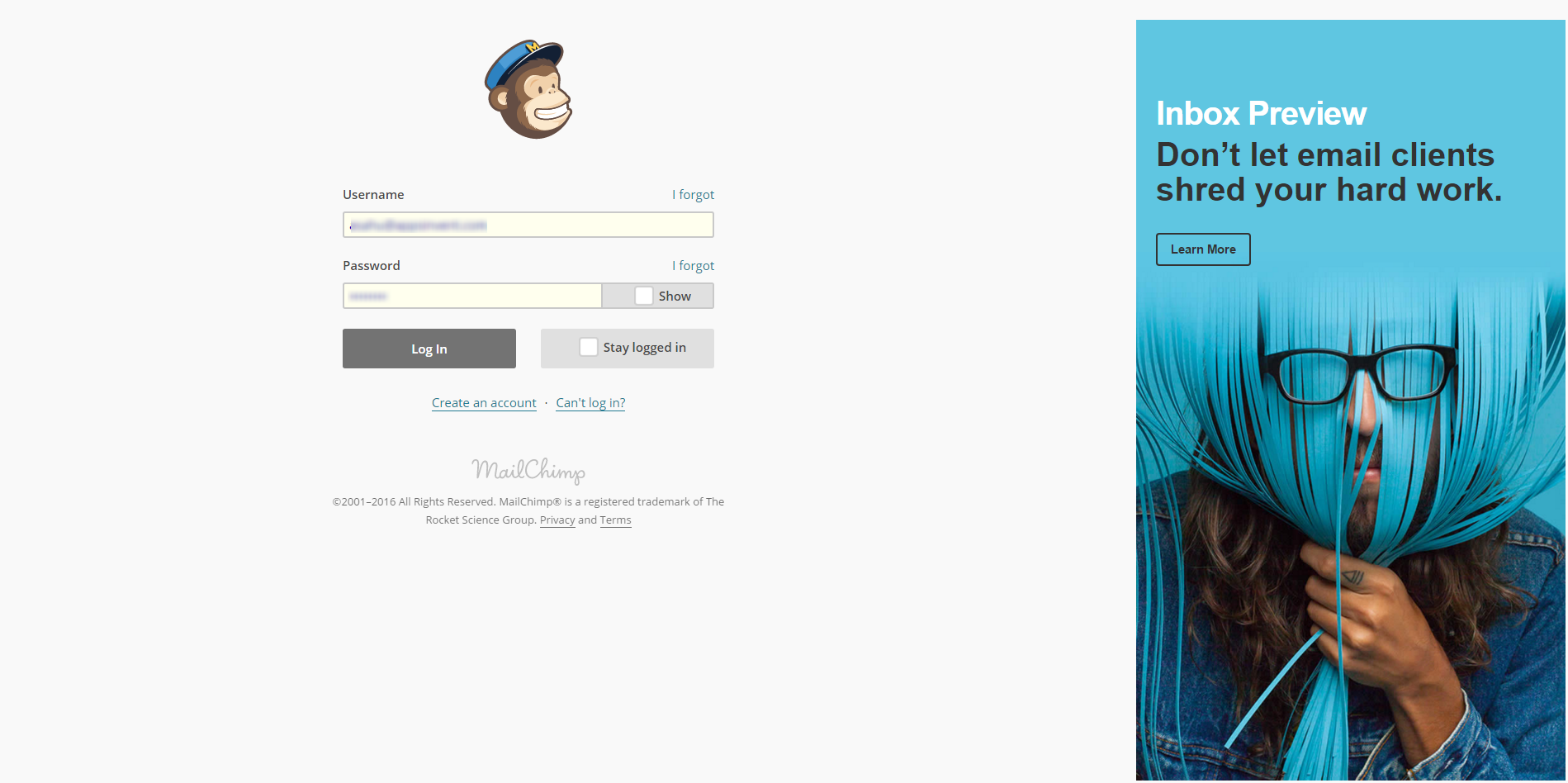

Leave a Reply