Category: Salesforce
-
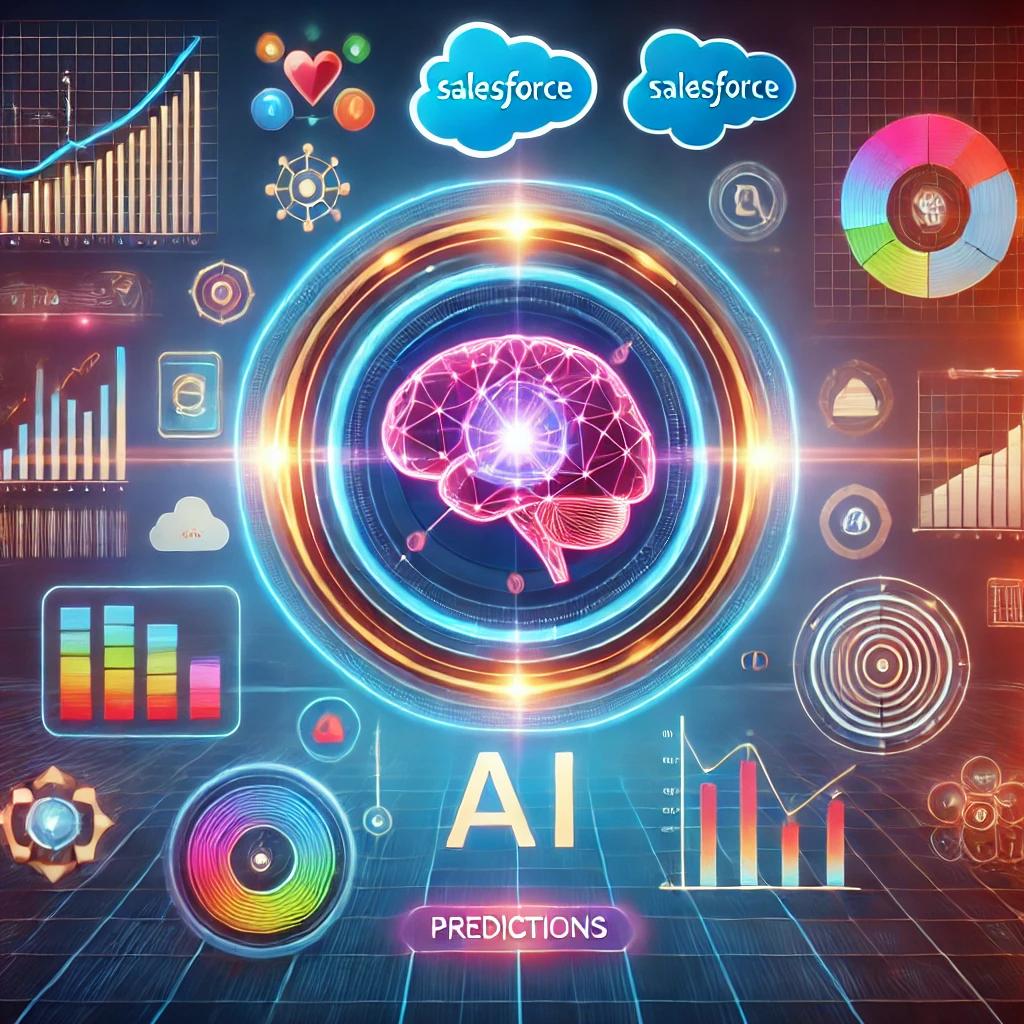
Mastering Einstein Prediction Builder: Harnessing AI for Smarter Salesforce Insights
—
Einstein Prediction Builder is a tool in Salesforce that allows admins and users to create custom AI-driven predictions without needing to write code. It uses historical data to make predictions about future outcomes, such as whether a lead will convert, a customer will churn, or an invoice will be paid late.
-

Einstein for Developers: Unleashing the Power of AI in Your Salesforce Applications
—
Salesforce Einstein is revolutionizing the way developers build intelligent applications on the Salesforce platform. By embedding advanced AI capabilities directly into the Salesforce ecosystem, Einstein enables developers to create smarter, more predictive, and personalized experiences for users and customers. In this blog post, we’ll explore how developers can leverage Einstein to enhance their applications, streamline…
-
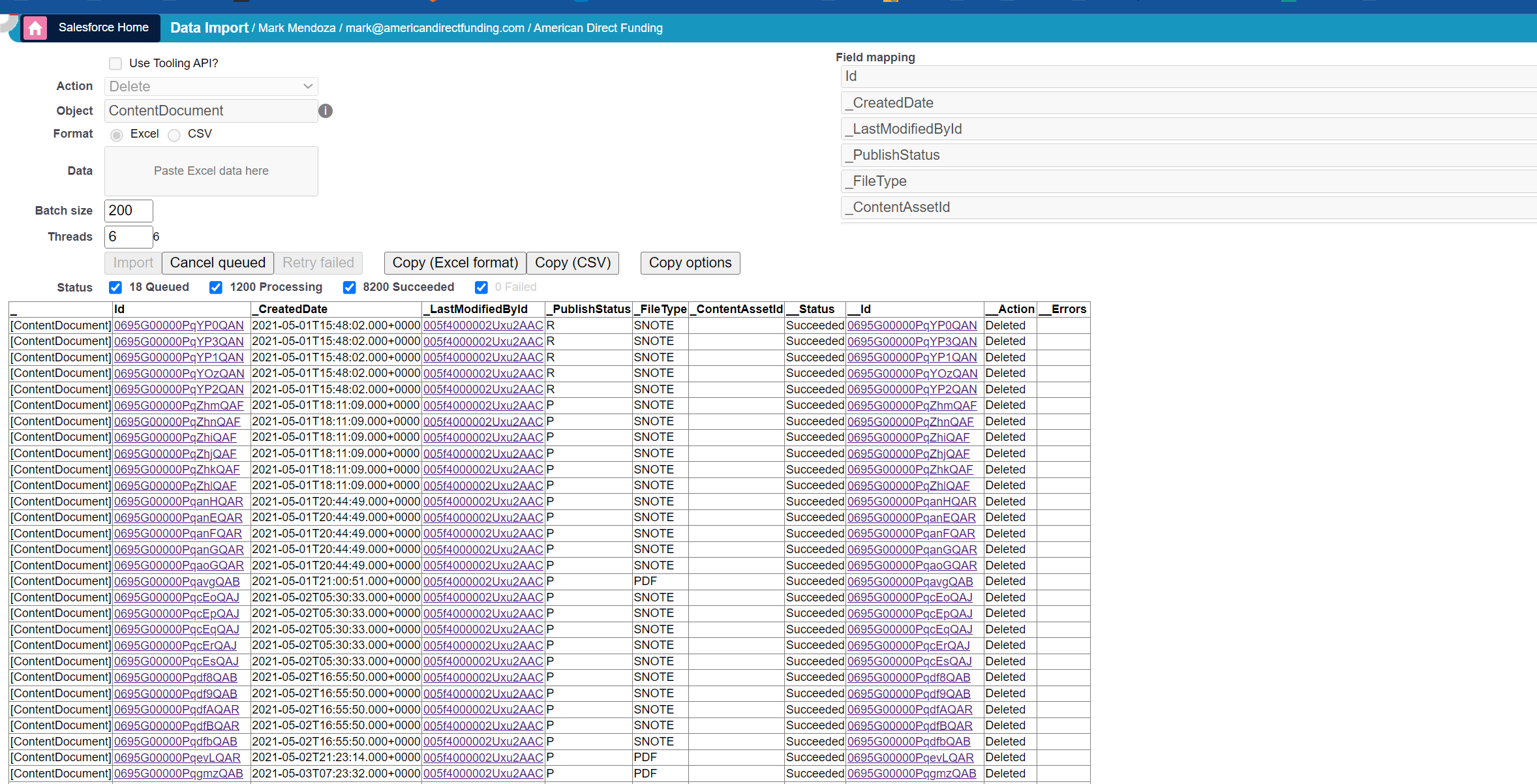
Deleting multiple files from Salesforce
—
in SalesforceIssue Customer salesforce org is getting full with the files and the store is at 130%. Will need to free up space from the org. But when going to the files tab and deleting them, no option to delete them in bulk. Solution Before we dive into the developer console or any tools let’s do…
-

SFDX: Retrieve Source from Org failed to run Salesforce (missing package.xml)
—
In the previous post about this topic there were some comments about how to get the package.xml file generated. I found this in recent updates to Salesforce CLI they have added a method to generate the package file with any name you want. Steps to genarate the file Right click on the force-app folder and…
-

Running Prometheus as a Service on Ubuntu: A Step-by-Step Guide
—
Are you ready to harness the power of Prometheus for seamless system monitoring? In this comprehensive guide, we’ll walk you through the step-by-step process of setting up Prometheus as a service on your Ubuntu system. With Prometheus by your side, you’ll gain real-time insights into your system’s performance and empower yourself with the tools to…
-

Error : You have reached the limit for dashboards run as the logged-in user
—
If you are encountering the error message “You have reached the limit for dashboards run as the logged-in user” while installing a managed package, it could be due to a limitation on the number of dashboards that can be created within the installed package
-
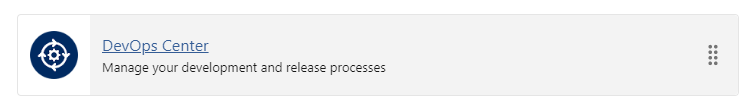
Salesforce DevOps Center: Streamline Your Development Process (Part 2 Of 2)
—
This is the final part of this series where we will see the Salesforce DevOps Center in action. If you have not yet got a chance to look at the previous post, here you have the link : Part 1 This will be mostly images, comment if you dont like this or you like some…
-

Salesforce DevOps Center: Streamline Your Development Process (Part 1 Of 2)
—
Salesforce is a powerful platform for managing customer relationships, but with its constant updates and customization options, keeping up with development can be a challenge. That’s where Salesforce DevOps Center comes in. What is salesforce devops center You might be wondering what the DevOps Center is. The highly anticipated new product DevOps Center significantly improves…
-
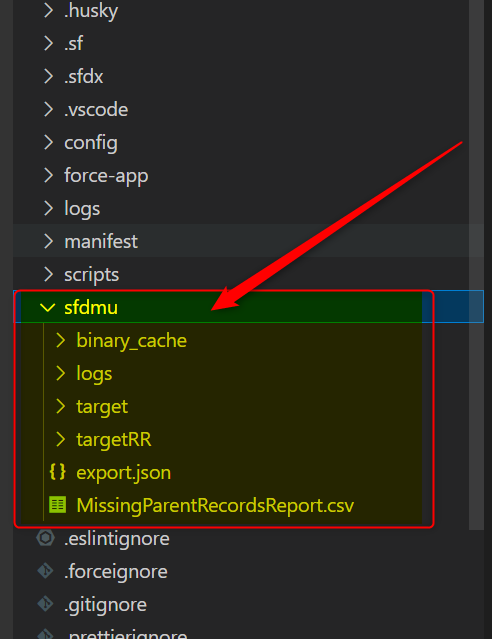
SFDMU : the easiest way to migrate org data
—
in SalesforceWhy is the SFDMU Plugin the best solution
-
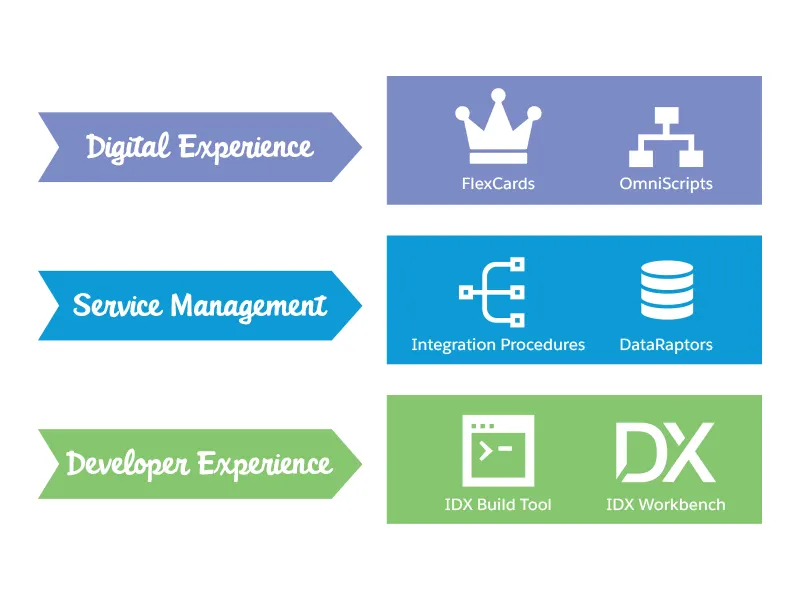
What is Salesforce OmniStudio ?
—
[et_pb_section][et_pb_row][et_pb_column type=”4_4″][et_pb_text] Salesforce OmniStudio provides a suite of services, components, and data model objects that combine to create Industry Cloud applications. Create guided interactions using data from your Salesforce org and external sources. There are three layers which makes OmniStudio special : (Want to get your hands on Salesforce OmniStudio ? Use the…
